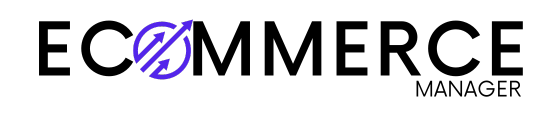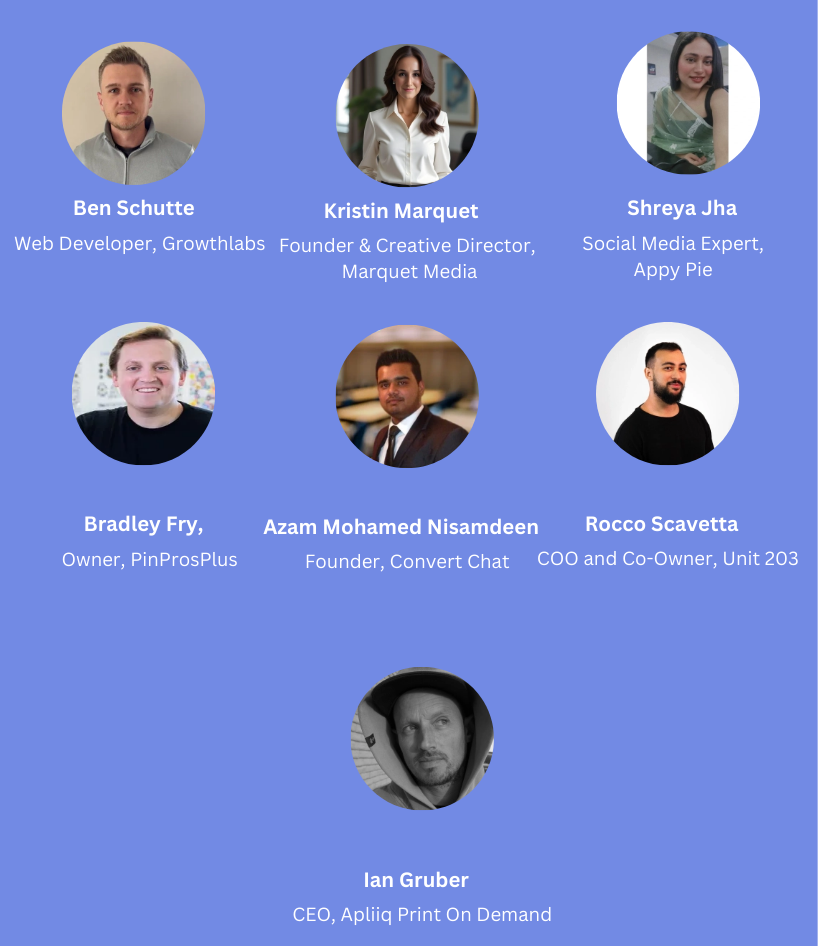
In the competitive world of ecommerce, optimizing your website for mobile devices can make or break your success. To help you stay ahead, Web Developers and founders share their top strategies for mobile optimization. The discussion begins with simplifying design for mobile conversions and concludes with adopting a mobile-first design strategy, among a total of seven valuable insights. Discover the expert tips that can transform your mobile user experience.
- Simplify Design for Mobile Conversions
- Implement One-Click Payment Options
- Streamline Mobile Checkout Process
- Improve Mobile Loading Speed
- Compress Images and Add Sticky Buttons
- Use Popup Modules for Quick Actions
- Adopt Mobile First Design Strategy
Simplify Design for Mobile Conversions
My best tip for optimizing an eCommerce website for mobile is to keep the design as simple and streamlined as possible. Mobile users want a fast, efficient experience on a smaller screen, so reducing complexity can have a big impact. When we focused on a “keep it simple” approach, our mobile conversions rose by 22%.
One specific change that made a noticeable improvement was minimizing the steps needed to make a purchase. We examined the mobile journey, identifying where too many clicks or elements distracted users. By removing unnecessary pop-ups, simplifying navigation, and positioning key actions—like “Add to Cart” and “Buy Now”-in highly visible areas, we saw a reduction in friction. Making these buttons larger also improved tap accuracy, making the experience feel seamless.
We also optimized our page load time, as mobile users expect quick loading. Slow pages can lead to high bounce rates, so we focused on compressing images, reducing the number of requests, and prioritizing above-the-fold content. This attention to speed improved our mobile engagement and kept users on the site longer, positively impacting conversions.
Additionally, we made sure the layout was thumb-friendly. Most people navigate mobile sites with their thumbs, so we positioned buttons and navigation in easy-to-reach spots, especially in the lower third of the screen. This adjustment reduced friction and made the site easier to use with one hand.
Product information was another area we simplified. Instead of long text blocks, we used short paragraphs, bullet points, and collapsible sections. This made content more digestible and allowed users to scan quickly, making it easier to make purchase decisions.
Our checkout process was also streamlined for mobile users. By reducing unnecessary fields, enabling autofill, and offering a guest checkout option, we created a faster, smoother experience. This cut down on cart abandonment, which was a big factor in boosting mobile sales.
In summary, simplifying the user experience by minimizing steps, optimizing speed, improving layout, and creating an efficient checkout flow helped us achieve a 22% increase in mobile conversions. Keeping things simple on mobile isn’t just about design—it’s about making it as easy as possible for users to complete their goals. A streamlined, efficient experience keeps users engaged and encourages them to complete their purchases, showing the power of simplicity in mobile eCommerce.

Ben Schutte, Web Developer, Growthlabs
Implement One-Click Payment Options
Concentrate on responsive design and ensure that the mobile experience is as seamless as the user experience on a desktop. One change we made was simplifying our checkout process for mobile users by reducing the number of steps and integrating one-click payment options like Apple Pay and Google Pay. This change led to a 15% increase in mobile conversions, making the buying process quicker and more convenient for users on the go. It’s essential to prioritize a fast, intuitive experience on mobile since a significant portion of eCommerce traffic now comes from mobile devices.

Kristin Marquet, Founder & Creative Director, Marquet Media
Streamline Mobile Checkout Process
My best tip for optimizing an ecommerce website for mobile devices is to ensure a seamless mobile checkout experience. This involves streamlining the checkout process by minimizing the number of steps and ensuring that buttons and forms are easy to navigate on smaller screens.
A specific change that led to a noticeable improvement was implementing a one-page checkout on mobile. This reduced the friction of multiple steps, making it easier for customers to complete their purchases. As a result, we saw a significant decrease in cart abandonment rates and a boost in mobile conversion rates.
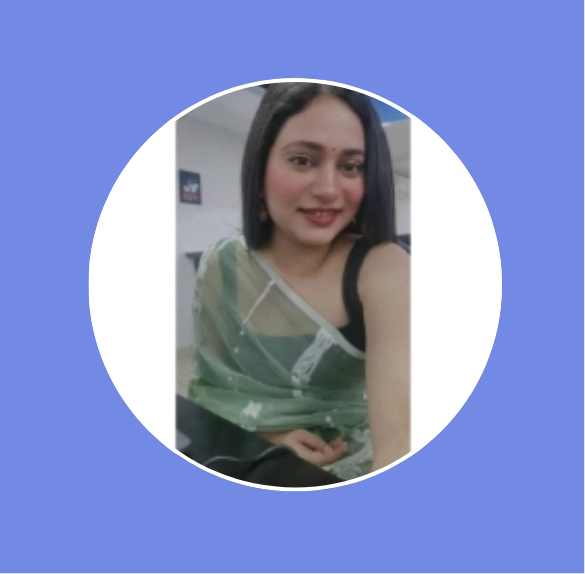
Shreya Jha, Social Media Expert, Appy Pie
Improve Mobile Loading Speed
One effective tip for optimizing an e-commerce site for mobile is improving the loading speed. At PinProsPlus, we noticed a significant boost in user engagement after reducing our mobile page load time by compressing images and optimizing code. This change led to a 20% increase in mobile conversions. The takeaway is that faster loading times improve customer experience, leading to higher sales and reduced bounce rates.

Bradley Fry, Owner, PinProsPlus
Compress Images and Add Sticky Buttons
For ecommerce websites, mobile optimization is all about speed and usability. One game-changing tip I implemented was reducing image sizes without compromising quality using tools like TinyPNG or Smush. Large images often slow down load times, especially on mobile, but compressing them reduced my site’s loading time by almost 40%.
Another critical change was introducing a sticky “Add to Cart” button that’s always visible on mobile screens. This simple tweak resulted in a noticeable uptick in conversion rates because it streamlined the buying process. As an SEO specialist, I recommend testing your site on different mobile devices and screen sizes to ensure it delivers a seamless user experience.

Azam Mohamed Nisamdeen, Founder, Convert Chat
Use Popup Modules for Quick Actions
Strong design cohesion should drive all decisions when adding features, offerings, or design changes to your e-commerce site. Cohesive design builds trust, reducing reliance on reviews or user-generated content.
For mobile optimization, consider using popup modules or drawers for quick actions like “quick buy,” carts, or bundles. These keep users on the current page, providing a seamless experience with fewer clicks. This approach enhances the customer journey by minimizing friction, especially on key pages like product or collection pages. The result? A smoother experience and happier customers.

Rocco Scavetta, COO and Co-Owner, Unit 203
Adopt Mobile First Design Strategy
The best approach to optimize user experience across websites and mobile is to adopt a “mobile first” design and development strategy. The mobile first approach requires you to design for the smallest possible devices first, then as screen real estate increases for larger devices the experience can be further enhanced. With the amount of mobile traffic today, business owners would be remiss to overlook putting mobile design as a top priority!