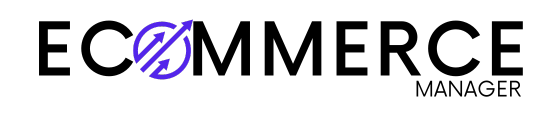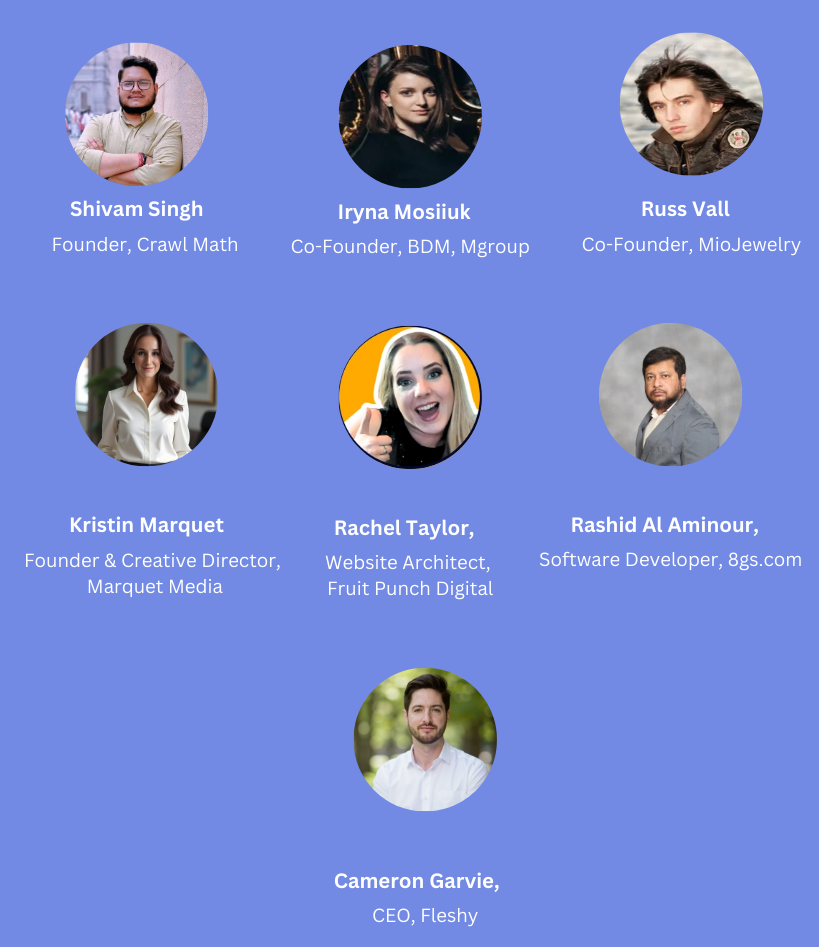
Imagine unlocking the secret to your eCommerce website’s audit ultimate performance.
In this insightful Q&A, leading experts, including a founder and a CEO, share their indispensable strategies. The journey begins with the importance of Conversion Rate Optimization and concludes with a crucial Checkout Process Review featuring seven expert insights. Dive in to transform your online business.
- Focus on Conversion Rate Optimization
- Prioritize User Experience Approach
- Start with Site-Speed Testing
- Assess the Conversion Funnel
- Conduct Comprehensive User Testing
- Optimize User Experience
- Prioritize Checkout Process Review
Focus on Conversion Rate Optimization
In my process for completing an e-commerce website audit, one of the most important aspects I focus on is Conversion Rate Optimization (CRO).
CRO involves analyzing and enhancing website elements to increase the percentage of visitors who complete a desired action.
In e-commerce, CRO is essential for maximizing revenue and ensuring the site provides a seamless experience from browsing to checkout.
This process begins with mapping the customer journey, identifying points of friction, and optimizing product pages with clear descriptions, high-quality visuals, and visible customer reviews to create a compelling experience.
Additionally, we test the placement of CTA buttons to encourage action, and include trust signals like security badges, transparent return policies, and authentic testimonials to reduce purchase hesitation.
By thoroughly auditing and optimizing these elements, an e-commerce business can reduce friction in the purchasing process and maximize conversions.

Shivam Singh, Founder, Crawl Math
Prioritize User Experience Approach
We use a “Prioritizing User Experience” approach.
At the first stage, we do initial consultations with a client to identify their goal settings. It’s a very important step because it allows us to understand business goals, existing issues, and pain points.
Then our team works with technical analysis of the Shopify store (such as website performance, page speed loading, and technical errors) and UX improvements. We explore website layout, navigation, product detail page structure, cart, and overall user flow to optimize conversions, especially on mobile devices.
As a result, we provide a detailed report highlighting key points.
This report includes actionable recommendations prioritized by impact. This report helps the client understand what changes will drive the most immediate and long-term improvements.

Iryna Mosiiuk, Co-Founder, BDM, Mgroup
Start with Site-Speed Testing
One of my top wins came from fixing our website’s performance. We noticed our luxury-watch pages took too long to load, and customers were leaving before seeing our Patek Philippe collections.
When I do e-commerce audits now, I start with site-speed testing using Google PageSpeed Insights. My team checks load times for product pages, especially ones with lots of high-res watch images. Our data showed that 40% of users drop off if pages take over 3 seconds to load. We also run mobile-usability tests since 65% of our traffic comes from phones. Neil Patel’s guides on e-commerce optimization helped us structure our audit process.
The most important step in any audit is tracking your checkout flow. We added heat mapping through Hotjar to see where customers got stuck during purchases. We found that users wanted more payment options—adding Apple Pay and cryptocurrency payments increased our sales by 28%. I recommend starting with your checkout process because it directly impacts your bottom line. Tools like Google Analytics Enhanced e-commerce give you detailed insights into where customers abandon their carts.
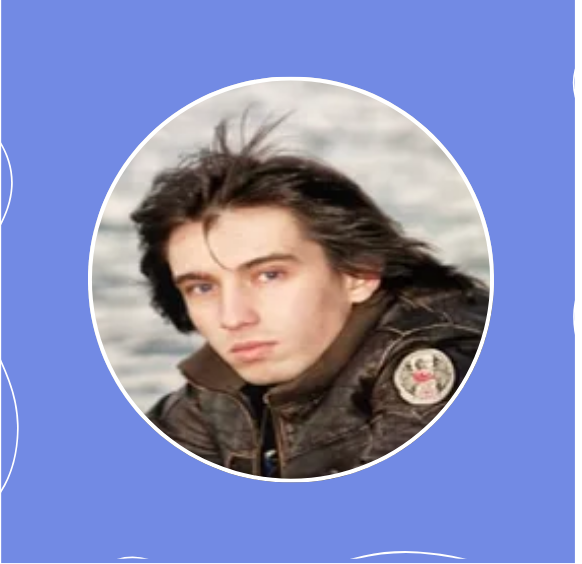
Russ Vall, Co-Founder, MioJewelry
Assess the Conversion Funnel
My process for completing an e-commerce website audit involves a comprehensive review of site structure, user experience (UX), product pages, checkout process, SEO, and analytics. One crucial step businesses should take is to assess the site’s conversion funnel—understanding where customers drop off can reveal critical insights for improving sales and enhancing user engagement.

Kristin Marquet, Founder & Creative Director, Marquet Media
Conduct Comprehensive User Testing
The aim of an e-com audit is to find what’s holding your site back and then fix it!
In a typical e-com audit, we start by tackling the technical essentials: page speed, mobile-friendliness, and security—all crucial for search engine visibility! Next, we dive into SEO, ensuring your keywords, meta tags, and content make it easy for search engines to find your products.
Then, we focus on user experience (UX), streamlining navigation, layout, and checkout to keep customers happy and engaged. Conversion Rate Optimization (CRO) follows, strengthening CTAs and product descriptions to turn visitors into buyers. We also check content and branding, ensuring everything is clear, consistent, and confidence-inspiring.
Finally, we review key metrics like bounce rates and conversion data, spotting where customers drop off and identifying areas for improvement.
However, the single most important step businesses should take when completing an e-com audit is user testing! It’s vital to understand how your customers are experiencing your site, and data alone won’t reveal all the areas for improvement. Sometimes it takes fresh eyes to see what’s working and what isn’t.
Our golden rule: if your grandma can figure out how to check out, then you’ve got a good design.
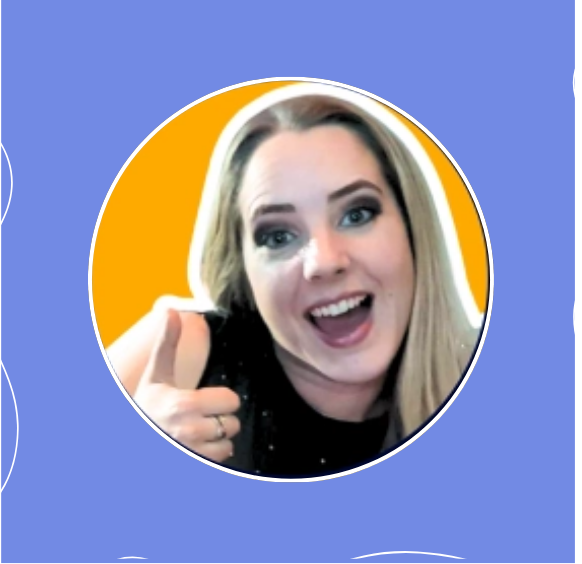
Rachel Taylor, Website Architect, Fruit Punch Digital
Optimize User Experience
When it comes to e-commerce, UX is the most important factor in determining success. If your website isn’t easy to navigate, customers won’t stick around. Whether it’s finding the right product, navigating through categories, or making a purchase, every part of the journey needs to be seamless. If there are too many obstacles, whether it’s a slow-loading page or a confusing checkout process, potential customers will abandon their carts and head to a competitor.
Optimizing the user experience means focusing on making everything intuitive. A clean, well-organized site with simple navigation and clear CTAs goes a long way. But perhaps the most crucial area is the checkout process. If this is complex or too long, customers will drop off. A smooth, easy checkout, with multiple payment options and trust signals, is key to converting visitors into buyers. At the end of the day, a website might have great products, but if customers can’t find or buy them easily, your business won’t thrive.
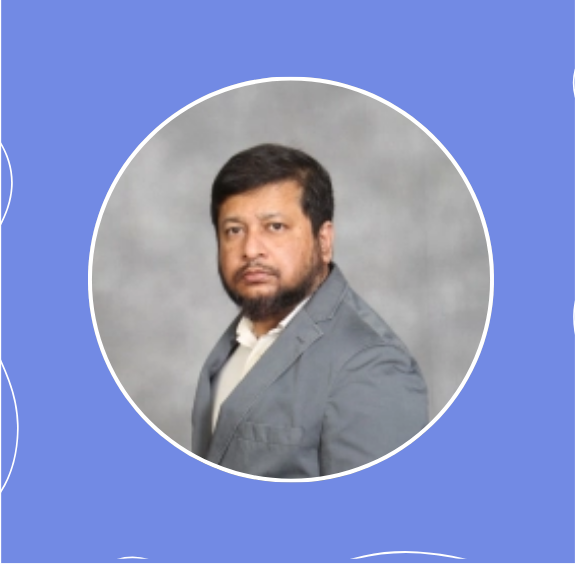
Rashid Al Aminour, Software Developer, 8gs.com
Prioritize Checkout Process Review
We take website audits seriously. Before migrating from Webflow to Shopify, we conducted a comprehensive audit, meticulously reviewing product pages, checkout processes, payment gateways, mobile responsiveness, page load times, and ensuring that all features and functionalities were working as intended. This thorough examination allowed us to identify and address potential issues, setting us up for success on our new platform.
But our audit process doesn’t stop there.
We prioritize daily stock audits to ensure our product offerings are accurate and up-to-date, avoiding overselling, reducing the risk of stock-outs, and maintaining a positive customer experience.
Every week, we use Ahrefs to scan our site for new issues, and our efforts have paid off—our health score consistently stands at an impressive 97-98. Through our SEO and CRO efforts, we regularly audit pages to identify areas for improvement, making data-driven decisions to enhance user experience and drive conversions.
Whenever we introduce a new feature, app, or make changes to our checkout process, we conduct a thorough audit to ensure seamless integration and minimize disruptions. We also regularly audit our Shopify apps to ensure we’re only using the ones that provide value to our business. With the cost of apps adding up quickly, it’s essential to review our needs regularly and remove any unnecessary or redundant apps.
Additionally, we run backlink audits every six months to detect potential toxic backlinks that could harm our online reputation.
One crucial step businesses should take when completing an eCommerce website audit is to prioritize the checkout process review: verify that payment gateways are secure, functioning correctly, and optimized for a seamless user experience. A smooth checkout process can significantly reduce cart abandonment rates and lost sales, ultimately driving revenue growth.
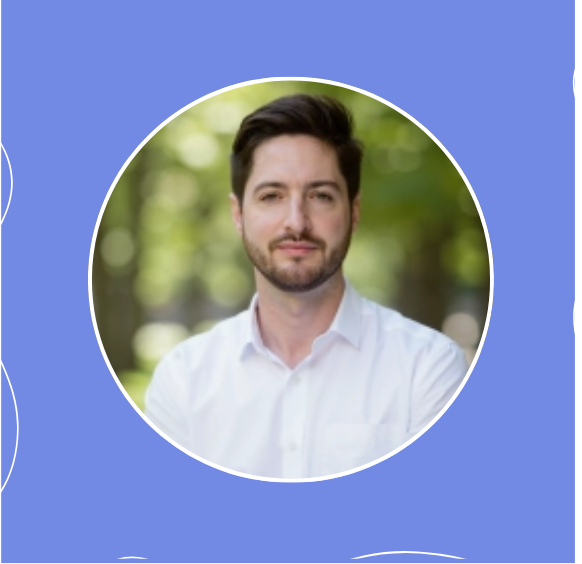
Cameron Garvie, CEO, Fleshy
2 Free and Effective Inventory Management Software Options for Ecommerce