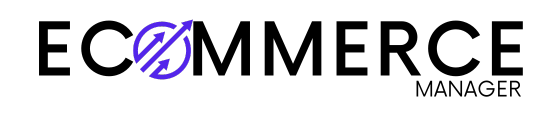9 Tips for Growing a Business on Squarespace
Unlock the full potential of your Squarespace store with practical tips straight from industry insiders. This article strips back the complexity and presents clear, expert-backed strategies to enhance your online business. From SEO to design optimization, elevate your brand's presence with these proven techniques.
- Set Up Direct Checkout Links
- Abandon Default Product Page Layouts
- Leverage Squarespace SEO Tools Completely
- Focus on Design, SEO, and Automation
- Create Custom Product Variants
- Keep Store Clean, Fast, and Optimized
- Customize Product Pages with UGC
- Utilize Built-In Analytics Tools
- Optimize Website for SEO
Set Up Direct Checkout Links
Most people stick to Squarespace's default settings, but there are some powerful tweaks that can make a big difference. One trick that works well is setting up direct checkout links for high-converting products. Instead of sending users to the product page, you can generate a checkout URL and link directly to it—this removes extra steps and increases conversions, especially for social media ads.
Another underrated strategy is using Squarespace's 404 error page for promotions. Instead of a generic "Page Not Found" message, turn it into an opportunity by adding a discount code or a featured product. Many users land on broken links or mistype URLs, so why not turn that into a sale?
If your site has a lot of images, speed can be an issue. Squarespace optimizes images automatically, but it's not perfect. Manually compress images before uploading using Squoosh or TinyPNG, and whenever possible, use SVG logos instead of PNGs for a sharper, faster-loading site.
Another thing that's often overlooked is local SEO for product pages. Squarespace doesn't give you much control over structured data, but you can manually add location-specific keywords to product descriptions and alt text. If you have a physical store or serve specific areas, this can help you rank better in local searches.
For marketing, don't rely solely on Squarespace Email Campaigns. The automation is basic, and you'll get better results using Klaviyo or Omnisend for abandoned cart recovery and post-purchase sequences. A simple but effective trick? Send a personalized thank-you email from your actual email address instead of an automated system—it feels more personal and increases repeat customers.
 Vishal Shah
Vishal Shah
Sr. Technical Consultant, WPWeb Infotech
Abandon Default Product Page Layouts
Squarespace is renowned for its clean design and user-friendly interface, but many store owners fail to utilize its full potential. Here are some underrated ways to optimize and grow a Squarespace eCommerce store:
First, abandon the default product page layouts. Most users stick to standard Squarespace templates, resulting in generic-looking stores. Utilize custom CSS to modify button styles, image sizes, and layouts for a unique, high-converting design. Minor design adjustments can make a site appear more premium and increase trust.
Improve your store's speed. While Squarespace offers built-in CDN and optimization, image-heavy pages can still load slowly. Manually compress images using TinyPNG before uploading, and implement lazy loading for media to keep the site responsive. Faster pages lead to better conversions.
Although Squarespace's checkout process is limited, you can still enhance it. Enable express checkout options like Apple Pay and Google Pay—many store owners overlook this feature, but it significantly reduces abandoned carts. If you cater to a global audience, use a currency switcher to avoid pricing confusion.
Don't solely rely on Squarespace's built-in SEO tools. Their automatic SEO descriptions are often inadequate, so manually write meta titles and descriptions for key pages. Additionally, add keyword-rich alt text to images—Squarespace's auto-generated file names can harm SEO if you don't rename them.
For email marketing, Squarespace Email Campaigns is adequate but limited. If you desire better automation, integrate ConvertKit or Klaviyo instead. Set up abandoned cart emails, post-purchase upsells, and loyalty rewards to encourage customer retention.
Leverage third-party analytics—Squarespace's built-in insights are basic. Connect Google Analytics and Hotjar to track real user behavior. This will help you identify where visitors drop off, which pages underperform, and what needs improvement.
 Priyanka Prajapati
Priyanka Prajapati
Digital Marketer, BrainSpate
Leverage Squarespace SEO Tools Completely
As the founder of a website development agency, I've helped numerous clients optimize their Squarespace e-commerce stores. Here are some practical tips that consistently drive results:
1. Leverage Squarespace's built-in SEO tools completely. Beyond the basics, use collection page descriptions to target secondary keywords and ensure all product images have descriptive alt text. Most store owners miss these opportunities, but they significantly impact organic traffic.
2. Connect Google Analytics 4 and Google Search Console immediately. Squarespace's native analytics are good, but the insights from these Google tools reveal what products people search for and how they navigate your store. This data is invaluable for inventory decisions.
3. Create a solid email marketing strategy using Squarespace Email Campaigns. Set up automated abandoned cart emails first—they typically recover 10-15% of otherwise lost sales. Then build post-purchase sequences to encourage reviews and repeat purchases.
4. For growth, focus on building product bundles. We've seen average order values increase by 20-30% when clients implement strategic bundles. Use Squarespace's layout engine to create visually appealing bundle pages that tell a story.
5. Also, don't overlook the power of Squarespace's scheduling blocks integrated with your products. For clients selling services alongside physical products, this combination has dramatically increased overall revenue without adding complexity.
6. Remember that Squarespace shines with simplicity—resist the urge to over-complicate your store with too many apps or integrations. Keep it streamlined and focus on perfecting the customer journey.
 Harmanjit Singh
Harmanjit Singh
Founder & CEO, Website Design Brampton
Focus on Design, SEO, and Automation
To grow a business on Squarespace Ecommerce, focus on optimizing design, SEO, and automation. A clean, mobile-friendly layout enhances conversions, while strong product descriptions and alt-text improve search rankings. In addition, integrating email marketing and abandoned cart recovery boosts retention. Leveraging Squarespace's analytics helps refine pricing and inventory strategies. Using third-party integrations for social commerce and reviews builds trust. Consistently updating content, like blogs and landing pages, strengthens brand authority, driving sustained growth and customer engagement.
 Brenton Thomas
Brenton Thomas
Founder, Twibi
Create Custom Product Variants
As a flooring retailer operating on Squarespace, we discovered that custom product variants are essential for selling complex products like flooring. We created a tiered product structure that allows customers to select material type, square footage, and underlayment options, all while seeing real-time price calculations. The key was utilizing Squarespace's built-in inventory tracking to maintain accurate availability for each flooring type while implementing advanced shipping rules based on weight and destination. Our most effective growth hack was embedding our free flooring calculator directly into product pages, turning casual browsers into leads by helping them determine exact materials needed. This approach doubled our conversion rate by eliminating the uncertainty that typically delays flooring purchases online.
 Dan Grigin
Dan Grigin
Founder & General Manager, Elephant Floors
Keep Store Clean, Fast, and Optimized
Running a Squarespace store? Keep it clean, fast, and optimized for conversions. First, use a minimal, high-performance template—Squarespace is sleek, but heavy design elements can slow things down. Optimize images and enable AMP for faster mobile pages.
For SEO, customize page titles, meta descriptions, and URLs—Squarespace's defaults aren't always ideal. Blogging helps too, so publish keyword-rich content to drive organic traffic. Want more sales? Set up abandoned cart emails and use Squarespace Email Campaigns or Mailchimp to nurture leads. And don't forget social—integrate Instagram Shopping for a seamless buying experience. Simple tweaks, big results.
 Justin Belmont
Justin Belmont
Founder & CEO, Prose
Customize Product Pages with UGC
Running an eCommerce business on Squarespace is all about making the platform work for you. The built-in tools are solid, but a few tweaks can help you sell more. Start by customizing product pages with real customer photos and UGC videos. People buy what they can see in action. Set up abandoned cart recovery emails—Squarespace has automation, but personalizing those messages makes a difference.
SEO is another big one. Squarespace templates look great, but default settings aren't always optimized. Edit page titles, meta descriptions, and URL slugs manually. Blogging helps, too—regular posts around your niche drive organic traffic. For conversions, test different payment options (Apple Pay, PayPal) and streamline the checkout process. No one likes extra steps. Keep it simple, visual, and fast.
 Natalia Lavrenenko
Natalia Lavrenenko
Ugc Manager/Marketing Manager, Rathly
Utilize Built-In Analytics Tools
Navigating the world of e-commerce on Squarespace can be both exciting and daunting. As a starting point, utilizing Squarespace's built-in analytics tools can significantly enhance your understanding of customer behavior and product performance. This insight allows you to optimize your inventory and tailor your marketing strategies effectively. Additionally, make sure to leverage the SEO features available on Squarespace to improve your site's visibility. This involves using keyword-rich descriptions for your products and ensuring that your website's structure is SEO-friendly.
Another effective strategy is to enhance the shopping experience by integrating various Squarespace extensions that automate tasks, such as inventory management and shipping calculations, which can save you a great deal of time. Establishing a strong presence on social media and linking back to your Squarespace store can also drive traffic and increase sales. Consider running targeted advertising campaigns on platforms like Facebook and Instagram to reach a broader audience. Always make it a priority to ensure your website is mobile-friendly, as a significant amount of online shopping is done via smartphones. Lastly, don't forget to commit to exceptional customer service; quick responses to queries and a straightforward return policy can help to keep your customers happy and loyal.
In essence, success on Squarespace's e-commerce platform comes from a mix of utilizing built-in tools effectively, augmenting your site's functionality with useful extensions, and maintaining strong customer relations. Keep these tips in mind, and you'll be well on your way to mastering the art of online selling on Squarespace!
 Alex Cornici
Alex Cornici
Writer, Cheap Places To Go
Optimize Website for SEO
Managing and growing a business on Squarespace requires focus on key areas. Start by optimizing your website for SEO. Ensure all your product pages are well-structured, with clear descriptions, proper tags, and high-quality images.
Leverage Squarespace's built-in analytics to track your performance. This helps you understand customer behavior and improve conversion rates.
Use email marketing to engage customers. Squarespace integrates with tools like Mailchimp, so you can create campaigns easily.
Consider offering discounts or running promotions to attract new customers. Also, use social media to drive traffic to your store.
Lastly, stay on top of inventory management. Squarespace makes it easy to track stock levels, but it's crucial to update products regularly to avoid customer disappointment. Consistency in customer service and user experience is vital for business growth.
 Mike Khorev
Mike Khorev
Managing Director, Nine Peaks Media