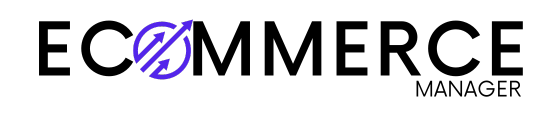5 Tips for Growing Your OpenCart E-Commerce Platform
Harness expert perspectives to enhance your OpenCart e-commerce platform. This article provides straightforward, actionable advice on crucial topics such as custom dashboard widgets, cart recovery, and optimizing store functionality. Uncover the essential tools and practices to keep your online store efficient and swift.
- Creating Custom Dashboard Widgets
- Recover Abandoned Carts
- Optimize Store Functionality
- Use the Right Tools
- Keep Store Lean and Fast
Creating Custom Dashboard Widgets
Creating custom dashboard widgets that pull real-time inventory, order, and revenue data has transformed how our OpenCart clients make merchandising decisions, allowing them to spot trends 3-5 days earlier than with standard reporting. We’ve also found that OpenCart’s filter architecture can be leveraged far beyond basic attributes—we implement behavioral filters like “frequently purchased together” and “commonly compared with” that significantly improve product discovery and cross-selling.
For operational efficiency, set up automated tagging based on inventory age and implement graduated discount rules that increase as products approach obsolescence; this has reduced aged inventory by 34% for our fashion clients. Don’t overlook OpenCart’s API capabilities—we’ve built simple integrations with email platforms that sync purchase history to create hyper-targeted reactivation campaigns with 3x higher conversion rates than standard promotions.
 Vick Antonyan
Vick Antonyan
CEO, humble help
Recover Abandoned Carts
Most OpenCart users ignore their “abandoned carts,” but here’s a powerful trick: install a simple abandoned-cart recovery plugin, then personalize your follow-up emails with humor or a relatable message. Something like, “Hey, did your Wi-Fi drop or did our checkout bore you?” grabs attention and boosts conversions surprisingly fast.
Another clever move: leverage OpenCart’s built-in “customer groups” feature to segment customers based on buying habits, then offer tailored discounts directly on their account. For example, tag frequent browsers with a “window-shopper” discount that nudges them into their first purchase.
Lastly, ditch the standard product images and switch to short, casual, TikTok-style videos embedded directly in product pages. It’s easy, impactful, and OpenCart handles media surprisingly well. Your competitors probably aren’t doing it yet, which instantly gives you a visual—and memorable—edge.
 Austin Benton
Austin Benton
Marketing Consultant, Gotham Artists
Optimize Store Functionality
To successfully manage and grow your business on the OpenCart platform, focus on optimizing your store’s functionality and enhancing customer engagement.
- Right Theme: Select a responsive and visually appealing theme that aligns with your brand. A well-designed storefront improves user experience and encourages conversions.
- Utilize Extensions: Take advantage of OpenCart’s extensive marketplace for extensions. Integrate tools for SEO, payment gateways, and shipping to enhance your store’s capabilities.
- Optimize for SEO: Implement SEO best practices by using relevant keywords in product titles and descriptions. Utilize meta tags and alt text for images to improve search engine visibility.
- Engage with Customers: Use email marketing and social media to connect with your audience. Share promotions, new products, and valuable content to keep customers engaged.
By following these tips, you can effectively grow your OpenCart business and create a satisfying shopping experience for your customers.
 Dhari Alabdulhadi
Dhari Alabdulhadi
CTO and Founder, Ubuy Netherlands
Use the Right Tools
Keeping an OpenCart store running smoothly means using the right tools and automating as much as possible. Journal theme keeps design flexible without coding. SEO Backpack fixes search visibility problems. Shipping gets messy fast—Advanced Shipping Pro customizes rates by weight, location, or category. Selling across channels? Facebook & Instagram Shopping Feed syncs everything instantly. Saves time.
Content drives sales. Add Product Video Gallery to showcase real experiences. UGC builds trust—customers want proof before buying. Live Chat Pro keeps visitors from bouncing. Discounts bring customers back, but spammy codes kill profits—Loyalty Points & Rewards locks in repeat buyers. Running ads? Google Shopping Feed keeps inventory updated. Smart extensions and strong content make scaling easier.
 Natalia Lavrenenko
Natalia Lavrenenko
Ugc Manager/Marketing Manager, Rathly
Keep Store Lean and Fast
Running an OpenCart store? Keep it lean, fast, and conversion-friendly. First, optimize speed—ditch bloated extensions, use a solid caching solution, and host on a reliable provider (no cheap shared hosting). Slow sites kill sales.
Next, SEO matters. OpenCart isn’t the most SEO-friendly out of the box, so install an SEO extension, clean up URLs, and make sure product pages are optimized with solid descriptions and alt-text for images.
For growth, upsells and abandoned cart recovery are must-haves—use extensions like OpenCart’s built-in marketing tools or third-party plugins to automate follow-ups. And don’t forget mobile—most shoppers are on their phones, so make sure your theme is responsive and checkout is frictionless.
 Justin Belmont
Justin Belmont
Founder & CEO, Prose